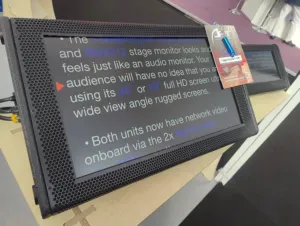What is it and what is NDI used for?
NDI, or in full Network Device Interface, is a standard TCP/IP protocol. This NDI network protocol is new to the industry of Autocue and/or Teleprompter systems and can be used in virtually any large event. Through NDI, it is unnecessary to connect video equipment via HDMI or SDI.
What is NDI?
NDI is an open-source protocol launched in 2015 by software developer NewTek. The advent of the Network Device Interface caused a small revolution in the world of video production, and in fact, it still does. In fact, previously it was a requirement to physically connect hardware such as cameras, controllers, etc. to other hardware and software. Usually this was done with SDI or HDMI cables, or via USB in the case of a computer or laptop.
This changed with the advent of NDI as a layer on top of the traditional TCP/IP protocol, as with NDI, virtually no (or no) latency or quality loss is experienced. Another big advantage is scalability. NDI sources can be connected to the same network without problems and are automatically recognized by video mixers and NDI decoders and now also our very latest SMV2 autocue monitors. That saves a lot of cables and an ordinary 1Gb data network already suffices.
NDI encoder and NDI decoder
Crucial in use are the NDI encoders and NDI decoders. Netchange offers several encoders and decoders, of which the Magewell and BirdDog products are currently very popular. For example, the BirdDog Studio NDI can be used to convert cameras with only an SDI or HDMI signal to NDI for inclusion in the NDI workflow. More and more hardware is also appearing on the market that has NDI by default.
Are you still using Autocue | Teleprompter monitors with HDMI or SDI? Then it may be wise and absolutely interesting in the long run to switch to an all-IP workflow. Please feel free to contact Studio Eleven Autocue Systems for a personalized consultation in the use of NDI and all supplies.
- Published in Uncategorized
NDI and Autocue for Concerts
Autocue, also known as Autoscrypt or Teleprompter, is increasingly used in theatrical performances and Live concerts. The text at theater performances, presentations or the song lyrics and music (chords cq notation) are displayed on monitors that can be discreetly placed on stages. The display of lyrics, chords and/or notation on the monitors support the singer, musician or actor. Which gives peace of mind, allowing you to concentrate more on your act and will be more relaxed on stage. We work in theaters, pop stages and at concerts with national and international artists, among others. Distinguished by quality and customization, Studio Eleven Autocue Systems rents (with or without controls) and sells high-quality autocue (teleprompter) equipment for events, theaters and concerts.
What is NDI Technology?
Our very latest APT-GB SMV2 Series Autocue Series features NDI Technology.
Network Device Interface ( NDI ) is a royalty-free software specification developed by NewTek to enable video-compatible products to communicate, deliver and receive high-definition video over a computer network in a high-quality, low-latency manner that is framed accurately and suitable for switching in a live production environment.
NDI is designed to run over gigabit Ethernet , with the NDI codec expected to deliver 1080i HD video at VBR data rates typically around 100 Mbit/s.
By default, NDI uses the mDNS ( Bonjour / Zeroconf ) detection mechanism to advertise resources on a local network so that NDI-receiving devices can automatically discover and provision those resources, although 2 other detection modes (NDI Access, NDI Discovery Server) allow for operations across subnets and without mDNS. Resources are created using a randomly selected TCP port from a set of ports on the NDI broadcast host. When a resource is requested, a TCP connection is established on the appropriate port where the NDI receiver connects to the NDI sender. NDI 3.x has options to use UDP multicast or unicast with forward error correction (FEC) instead of TCP, and can load balance streams across multiple NICs of network interface controllers without using link aggregation . NDI 4.0 introduces multi-TCP connections.
NDI contains video, multichannel non – compressed audio and metadata. Metadata messages can be sent in both directions, allowing the sender and receiver to send each other messages with arbitrary metadata in XML form over the connection. This directional metadata system enables functionality such as active tally information fed back to sources to understand that they are on-air (program / preview). NDI also allows senders to determine the number of connected receivers, allowing them to skip unnecessary processing and network bandwidth usage when no NDI receiver clients are connected. NDI receivers can choose to connect to different combinations of streams to support such things as audio-only connections or metadata-only connections where video is not required.
The NDI software development kit (SDK) is available for Windows, Linux and macOS, and has also been ported to iOS, tvOS, Android, Raspberry Pi and FPGA. The Standard NDI SDK is available through a royalty-free proprietary license. The NDI Advanced SDK offers OEMs direct access to and from compressed data and other features, with a commercial license.
Source: Wikipedia

- Published in Uncategorized
Supply your lyrics for our Autocue Software
[1] Welcome
Studio Eleven Autocue Productions would like to show you how a script for our autocue stage software should be formatted cq. supplied.
Make sure that any changes you have made using the “Changes” function in your Word document are “Accepted” before passing the script to our autocue operator on a Windows-compatible USB drive.
Possible file formats for the USB flash drive are: NTFS, FAT32 and ExFAT.
The square brackets and the text contained therein describe the individual chapters or follower points and simultaneously serve as jump marks.
This means that square brackets should only be used for chapter points or progression points and not for other instructions or annotations.
We recommend writing stage directions and notes in red.
[2 .1] Text formatting
When you create the script, you have the option to format the text already in Word. This is always useful when the speaker is emphasizing certain words, word syllables, etc.
You can use the font size and font of your choice (font and size are automatically adjusted when importing the text).
Text formatting such as italics, underline, bold or combinations of these options are applied as text coloring.
[2 .2] Color
Color highlighting can be used with standard formatting. Keep in mind that you should use very bold colors when using colors.
By coloring entire script passages, you can highlight lyrics and/or song lyrics very effectively. For example, Lyrics /Text 1 remains unchanged, Choir /Text 2 may be colored green, for example, and Solo /Text 3 may be colored turquoise, for example.
Even if the text is difficult to read in Word after coloring, keep in mind that the text in our special autocue stage software has a black background.
[3] Formatting information
All of the above examples can already be created in the Word document for our autocue software.
[Emoji’s]
The use of emojis only distracts the reader and is therefore not displayed in our stage autocue software.
It makes more sense to give stage directions such as“Smile! “,“look interested” or“pause” in the text.
[Pro Tips]
The autocue script is seen exclusively by you.
Use this advantage, for example, to write hard-to-pronounce words or accents “as spoken” in the text to avoid stumbling blocks.
Examples:
Write “peu à peu” in the script as “pö a pö”.
“136. 458. 55” in the scrypt as “one hundred and thirty-six thousand// four hundred and fifty-five”
[4 .1 Final] Do you have any questions?
If you still have questions about creating an autocue script, Studio Eleven Autocue Productions is happy to help answer your questions.
- Published in Uncategorized
Stage Autocue (Teleprompter) Productions for Events
Having difficulty memorizing your speech for an important event? Looking distracted reading from pages and pages of scripts? Are these issues holding you back from delivering that star performance? We have just the solution to help you look more confident and poised on stage while you focus on communicating and engaging your audience. Just like the Autocue commonly used on stage, our special autocue systems, designed for the stage, has a special glass that displays the cues and script, invisible to the audience! This allows you, or the presenter, to maintain good eye contact with your audience, subtly referring to right cues or lines.
Interested? Contact us now!
Our APT-GB Stage Autocue systems are the ideal solution for the music stage. These professional Autocue (teleprompter) systems are ideal for all kinds of concerts, shows, events or special situations.
The Stage Autocue (Teleprompter) displays are placed directly on stage in front of the performers, so they can easily read the lyrics without the audience noticing the Autocue.
The possibility of different colors of text passages or individual words in our special Autocue (Teleprompter) software makes it easier for the performers to recognize their respective part of the text or to recognize stage directions.

The Stage Autocue (Teleprompter) system is operated by an operator who precisely adjusts the speed of the text stream, the speed of the song. In combination with our special stage software, it is easy to adjust the order (playlist) of songs to the course of the show, enter chords and even enter an automatic timeline and highlighted row line. The performers can fully devote themselves to their performance, while the APT-GB Autocue monitors disguise themselves as floor monitor speakers, hidden from the audience.
- Published in Uncategorized